Posts
SharePoint Content databases move from one farm to another - data refresh process across farms
- Get link
- Other Apps
By
Venu's Blog
Today we will see how we can get all the content (including Site Collections and Content Databases) from one SharePoint Farm to another farm. This also including content from Project Server Databases. While we are planning to upgrade SharePoint 2010 to 2013, we need to replicate the upgrade process in staging farm to be as close to production farm. The main goal here is to move all the current content and from production farm to a staging farm where both the SharePoint farms share a similar architecture in terms of servers, service applications and web applications. Note: project server db refresh process will follow in next post :) The High level Plan: Gather all the web applications and their content databases. Get all the content databases from TST/Stagning env. where you want to detach all the databaess. Detach all the databases from the farm using a simple command or script (check below) Once verified all the databases have been detatched and r
Required Permissions in SharePoint Farm for executing PowerShell scripts
- Get link
- Other Apps
By
Venu's Blog
Before you execute any of the SharePoint Cmdlet you must be sure that you have necessary permissions to execute in the farm. Also you must have access to local WSS_ADMIN_WPG group where you are executing the cmdlet. Also you must be member of the SharePoint_Shell_Access SQL role within the databases your cmdlet calls in to interact with. Some commands also require you to be a member of the local administrator and farm administrator grooups. For ex. to create a web application, you must be a local administrator and farm administrator. In Regards to adding users to the WSS_ADMIN_WPG group and SharePoint_Shell_Access SQL role, you must not be adding users directly to these groups rather you should use Add_SpShellAdmin cmdlet. This cmdlets accepts optional database name as parameter. If you do not pass this parameter it will add the user to the SharePoint_Shell_Access SQL role in the SharePoint configuration database only. Above third line of code, it will add Add_SPShellA
Can you move a single large site collection into multiple content databases?
- Get link
- Other Apps
By
Venu's Blog
Although single content databases of upto 200GB is possible in Sharepoint 2010, administering and managing such a db would be a nightmare. What would you suggest for options in a case where there is one site collection and one corresponding content database. Can you have more than one content db for that one site collection? Can you expand the table to be hosted on other sql servers/machines? Does RBS help? Expert Comments: Officially there is support up to 4TBs with optimization, but realistically that is difficult to support and should only be used in extreme exceptions. Technically there were no real changes made to support the additional sizes, it was just an update to guidance. I still try and work with my customers to maintain databases no larger than 75-100GBs unless absolutely necessary. I do have customers with multi-terabyte farms. A single site collection can only use 1 Content DB. It is possible though to create solutions that use a single site collection that
Sharepoint 2013 Service Pack 1 is coming... early next year 2014.
- Get link
- Other Apps
By
Venu's Blog
Service Pack 1 is coming... Bill Baer ( @williambaer ) is a senior product manager on the SharePoint marketing team. Today we broadly announced the upcoming availability of Service Pack 1 for Office, Exchange, and SharePoint early next year. Service Pack 1 represents a major update to SharePoint, establishing a new baseline for support, and provides customers the latest in improvements to performance, stability, and security. Update from Microsoft Sharepoint Blog I want to give you a quick heads up that early next year we'll release Service Pack 1 (SP1) for the 2013 set of products including Office, SharePoint and Exchange. SP1 will deliver performance enhancements, feature updates and improve compatibility with Windows 8.1.
PowerShell Cmdlets to Upgrade Content Databases from SP 2010 to 2013
- Get link
- Other Apps
By
Venu's Blog
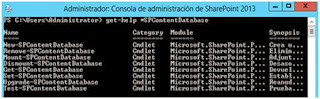
In this new article, I will summarize basic Powershell cmdelts we have available to upgrade SharePoint 2010 content databases to SharePoint 2013 : Before going into detail, you can list available cmdlets by executing the following PowerShell sentence in the SharePoint 2013 Administration Console : Get-help *SPContentDatabase After executing this sentence, you will have a list with all the cmdlets available: From this list, the cmdlets we are interested in are the following: Test-SPContentDatabse, Upgrade-SPContentDatabase and Mount-SPContentDatabase. Test-SPContentDatabase cmdlet allows you to identify any issue or customization you could take into account when upgrading a content database to SharePoint 2013: features installed in the SharePoint 2010 environment that should be in the SharePoint 2013 ones, language packs installed, etc. Below, you can find the general syntax for Test-SPContentDatabase. Test-SPContentDatabase –Name <Co
Optimizing SharePoint 2013 Server Performance - Development Server (single server)
- Get link
- Other Apps
By
Venu's Blog
There were couple of new services introduced with SharePoint 2013 and raised the hardware resource requirements. Let’s only talk about those process and steps to control the resource consumption when it comes to a single server SharePoint 2013 installation. · NodeRunner service · Distributed Cache Service · Count of Web Application NodeRunner service Use Set-SPEnterpriseSearchService -PerformanceLevel Reduced to reduce the CPU impact the search service has on your test environment. Modify the C:\Program Files\Microsoft Office Servers\15.0\Search\Runtime\1.0\noderunner.exe.config so that it can only consume X amount of RAM. Change the value at <nodeRunnerSettings memoryLimitMegabytes="0" /> to any amount of RAM you like to contain the memory leak. May be 250 MB per instance of this service. Even with this 250 MB limit I experienced some NodeRunner crashes. The general advice is to NOT change the Nod